添加自定义 HTML 标记
本页内容
赞助
你可能希望包含自定义 HTML 标记,以扩展功能,这对于 HugoPress 内置钩子和 HB 自定义钩子来说小菜一碟。
让我们从一个简单的示例开始,该示例在页面顶部显示一条问候消息。
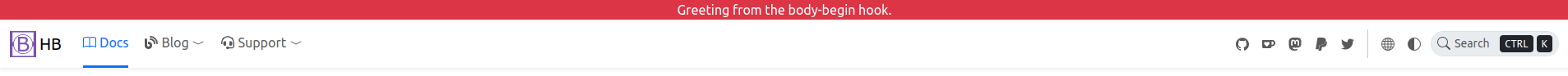
选择正确的钩子
- HugoPress 内置钩子。
- 页头钩子。
- 页尾钩子。
- 博客钩子。
- 文档钩子。
- 更多钩子可以通过我们文档找到。
本例中,body-begin 正是我们需要的钩子。
配置
然后配置钩子。
params.toml
1[hugopress]
2 [hugopress.modules]
3 [hugopress.modules.hb-custom]
4 [hugopress.modules.hb-custom.hooks]
5 [hugopress.modules.hb-custom.hooks.body-begin]
6 cacheable = true
params.yaml
1hugopress:
2 modules:
3 hb-custom:
4 hooks:
5 body-begin:
6 cacheable: true
params.json
1{
2 "hugopress": {
3 "modules": {
4 "hb-custom": {
5 "hooks": {
6 "body-begin": {
7 "cacheable": true
8 }
9 }
10 }
11 }
12 }
13}
如果一切正常,Hugo 将抱怨找不到模板:partial not found。
推荐使用 hb-custom 作为 HugoPress 的模块名称,以避免和其他模块冲突。
cacheable
因为示例 HTML 并不包含动态内容,将其标记为
cacheable,以提升构建性能。创建模板
紧接着创建模板以包含 HTML,模板名称和模块、钩子名称相关。
你可以通过 .Page 获取页面参数,若包含动态内容,请别忘记禁用 cacheable。
详情请参阅 Hooks Context。
就这样,现在问候语将出现在页面的顶部。
